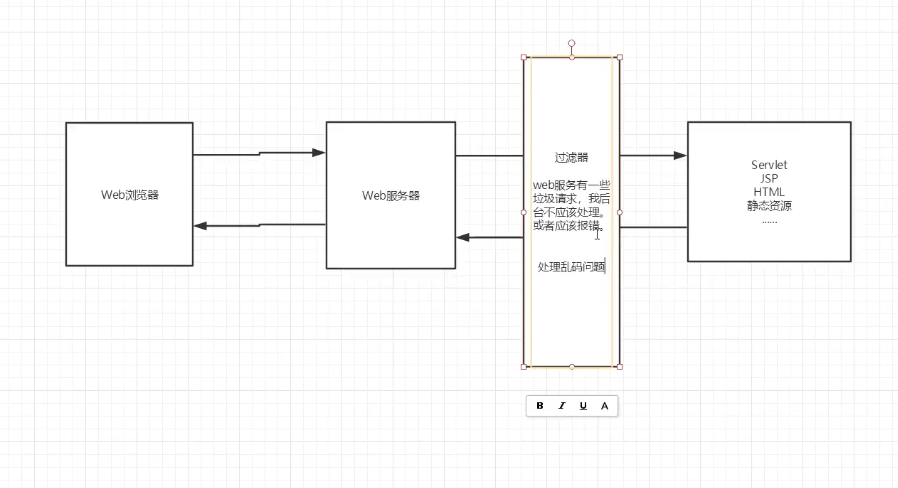过滤器与监听器
一、过滤器(Filter)
用于过滤网站的数据;
- 处理中文代码
- 登录验证
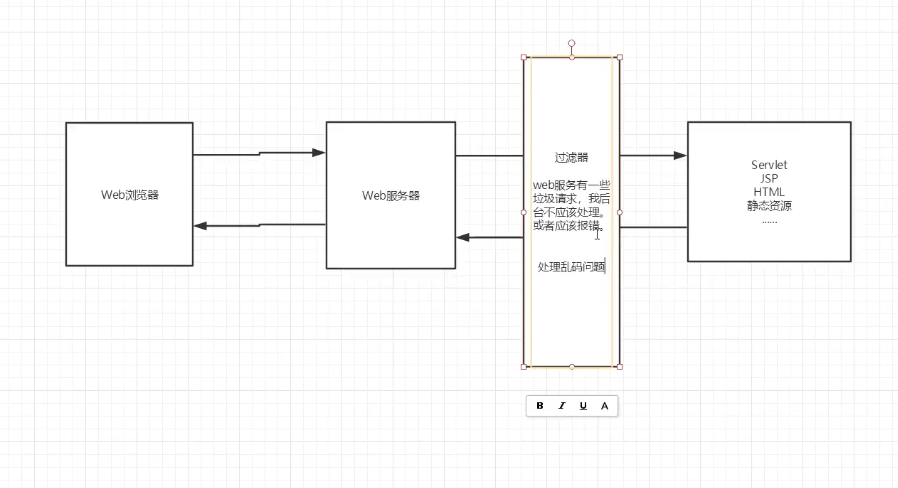
1. 创建过滤器
编写一个过滤器实现Filter接口(注意导包)
1
2
3
4
5
6
7
8
9
10
11
12
13
14
15
16
17
18
19
20
21
22
23
24
25
26
|
public class CharacterEncodingFilter implements Filter {
@Override
public void init(FilterConfig filterConfig) throws ServletException {
System.out.println("CharacterEncodingFilter初始化");
}
@Override
public void doFilter(ServletRequest servletRequest, ServletResponse servletResponse, FilterChain filterChain) throws IOException, ServletException {
servletRequest.setCharacterEncoding("utf-8");
servletResponse.setCharacterEncoding("utf-8");
servletResponse.setContentType("text/html;charset=utf-8");
filterChain.doFilter(servletRequest,servletResponse);
}
@Override
public void destroy() {
System.out.println("CharacterEncodingFilter销毁");
}
}
|
记住创建过滤器的时候,要链接到下一个过滤器。filterChain.doFilter(servletRequest,servletResponse);(固定不变的代码)
2. 在web.xml中配置过滤器(和servlet类似)
1
2
3
4
5
6
7
8
9
10
11
12
| <filter>
<filter-name>CharacterEncodingFilter</filter-name>
<filter-class>com.nichu.filter.CharacterEncodingFilter</filter-class>
</filter>
<filter-mapping>
<filter-name>CharacterEncodingFilter</filter-name>
<url-pattern>/hello/*</url-pattern>
</filter-mapping>
|
过滤器本质上就是一个servelt程序
二、监听器(Listener)
1. 监测网站在线人数(基于session)
1
2
3
4
5
6
7
8
9
10
11
12
13
14
15
16
17
18
19
20
21
22
23
24
25
26
27
28
29
30
31
32
|
public class OnlineCountListener implements HttpSessionListener {
@Override
public void sessionCreated(HttpSessionEvent httpSessionEvent) {
ServletContext ctx = httpSessionEvent.getSession().getServletContext();
Integer onlineCount = (Integer) ctx.getAttribute("onlineCount");
if(onlineCount==null){
onlineCount=new Integer(1);
}else{
int count=onlineCount.intValue();
onlineCount=new Integer(count+1);
}
ctx.setAttribute("onlineCount",onlineCount);
}
@Override
public void sessionDestroyed(HttpSessionEvent httpSessionEvent) {
ServletContext ctx = httpSessionEvent.getSession().getServletContext();
Integer onlineCount = (Integer) ctx.getAttribute("onlineCount");
if(onlineCount==0){
onlineCount=new Integer(1);
}else{
int count=onlineCount.intValue();
onlineCount=new Integer(count-1);
}
ctx.setAttribute("onlineCount",onlineCount);
}
}
|
2. 编写index.jsp页面
1
2
3
4
5
6
| <%@page contentType="text/html; charset=utf-8" %>
<html>
<body>
<h1>当前有<span><%=this.getServletConfig().getServletContext().getAttribute("onlineCount")%></span>人在线</h1>
</body>
</html>
|
3. 在web.xml中注册监听器
1
2
3
4
|
<listener>
<listener-class>com.nichu.listener.OnlineCountListener</listener-class>
</listener>
|
4. session销毁方法
- 手动销毁 getSession().invalidate();
- 自动销毁 在web.xml中设置超时时间
1
2
3
4
| <session-config>
<session-timeout>1</session-timeout>
</session-config>
|